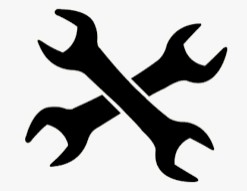Vector PC-Duo manuals
Owner’s manuals and user’s guides for Servers Vector PC-Duo.
We providing 8 pdf manuals Vector PC-Duo for download free by document types: User Manual, Technical Information, Installation Guide

Table of contents
Auditing
25
Encryption
26
Requirements
32
Licensing
45
Menu options
56
Export List
61
General tab
67
Auditing tab
69
Schedule tab
79
Licenses tab
86
Network tab
88
Poll Now
95
Managed Hosts
108
All Hosts group
109
Manage groups
110
Remove a group
111
Rename a group
111
Group security
113
Hosts in a group
121
Manage Hosts
122
Host security
124
View. The
128
Session security
131
Sessions
134
System group
138
Unmanaged Hosts
141
Active Status
142
Active Hosts
144
Gateway Messages
149

Table of contents
Auditing
27
Encryption
27
Requirements
34
Licensing
42
Status tab
53
<none>
54
General tab
55
Security tab
57
Permissions
58
Options tab
74
Access tab
77
Effects tab
80
Gateways tab
86
Add Gateway
87
Edit Gateway
89
Move Up
90
Move Down
90
Details
90
View Error
90
About tab
97
Set Users
101
Screen tab
105
Tags tab
105
Remote Printing
106
Host Audit Log
108
“u=host_key"
116
“w={host_key}"
116
MSIEXEC options
135
Examples
140
Control Panel >
143

Table of contents
PC-Duo Host
12
Auditing
31
Encryption
31
Requirements
38
Licensing
50
General tab
65
Auditing tab
68
Schedule tab
78
Licenses tab
85
Network tab
88
Grouping tab
90
Poll Now
98
Managed Hosts
108
Menu options
109
All Hosts group
110
Manage groups
111
Add a group
112
Remove a group
112
Rename a group
113
Group security
113
Manage Hosts
122
Host security
125
View. The
129
Session security
132
Sessions
135
System group
139
Master:
140
Unmanaged Hosts
143
Active Status
144
Active Hosts
145
Help
146

Table of contents

Table of contents
Auditing
27
Encryption
27
Requirements
34
Licensing
42
Status tab
48
General tab
49
Security tab
51
Permissions
52
Options tab
66
Access tab
68
Add Gateway
78
Edit Gateway
80
Move Up
81
Move Down
81
Details
81
View Error
82
About tab
88
Effects tab
100
Protocols tab
102
Gateways tab
103
Screen tab
104
Open chat window
106
“u=host_key"
118
“w={host_key}"
118
*\user for
138
MSIEXEC options
139
Examples
143
Start/Wait
144

Table of contents
Auditing
27
Encryption
28
Requirements
34
Licensing
39
History tab
66
Startup tab
73
Effects tab
74
VNC Hosts
78
Connect
82
Record
83
Properties
85
Gateway
89
Options
89
History
91
Clipboard
92
Restore All
95
Connection
95
Startup
96
Effects
99
File Transfer
100
General
102
TRL key
104
TRL key down
105
Tool bar options
110
Edit > Send
115
Open chat window
118
Hardware Manager
130
WMI Class
132
Cache Memory
134
CDROM Drive
136
Logical Disk
141
Memory Devices
144
Network Adapters
151
PCMCIA Devices
153
Physical Disk
154
Physical Memory
156
Printer
157
System Enclosure
161
USB Ports
163
Video Controller
164
Video Monitor
166
Software Manager
168
System Manager
170
Computer System
171
Desktop
173
Event Log Files
174
Operating System
178
Page File
181
Page File Usage
183
Tasks Scheduled
184
TCP/IP Settings
185
Time Zone
186
Sessions
189
Account Manager
191
System Accounts
192
Service Manager
194
Commands
195
System Drivers
195
Component
197
Win32_Service
197
Process Manager
198
Registry Manager
201
Event Manager
203
Power Manager
205
Power Summary
205
Shutdown Manager
207
Global Settings
209
Menu options
215
Suppress Host
219
Playback options
224
Delete options
232
“w={host_key}”
248
“u=host_key”
248